How Trusted Life Circle Works
Trusted Life Circle (TLC) is a dementia-friendly social media app designed to help individuals with dementia stay connected to the people who matter most. We’ve created a simple, step-by-step experience that makes it easy for families and friends to set up their own private Circle, share meaningful moments, and help their loved one navigate a safe, engaging digital space.
Below is your quick guide to getting started:
*Important Note* Beta Access for Trusted Life Circle Will Be iPhone Only
For our initial beta launch, Trusted Life Circle will only be available on iPhone devices through Apple’s TestFlight platform.
- Focused development — Our team is concentrating first on optimizing the iOS experience, ensuring smooth performance, security, and accessibility for iPhone users.
- Apple TestFlight requirements — TestFlight is an Apple-specific beta testing system, so Android devices cannot access this version.
- Quality control — By limiting the first phase to one platform, we can deliver a stable, well-tested experience before expanding to additional devices.
We fully recognize the need for Android support, and it’s part of our future roadmap. If you’re an Android user, we invite you to sign up for beta updates — we’ll keep you informed as soon as the Android version is ready.
User Guide
Step 1: Sign up for Beta Access
Trusted Life Circle is currently preparing for its TestFlight beta launch on iPhone. To get early access sign up at the link below!
-
After signing up, you’ll receive a confirmation you are on our Beta list, and you will get an invite when we go live.
-
Make sure you have the TestFlight app (Apple’s official app testing platform) installed on your iPhone — it’s free to download from the App Store.
- When our beta launches, you’ll receive an email invitation with a secure TestFlight link to install TLC on your device.
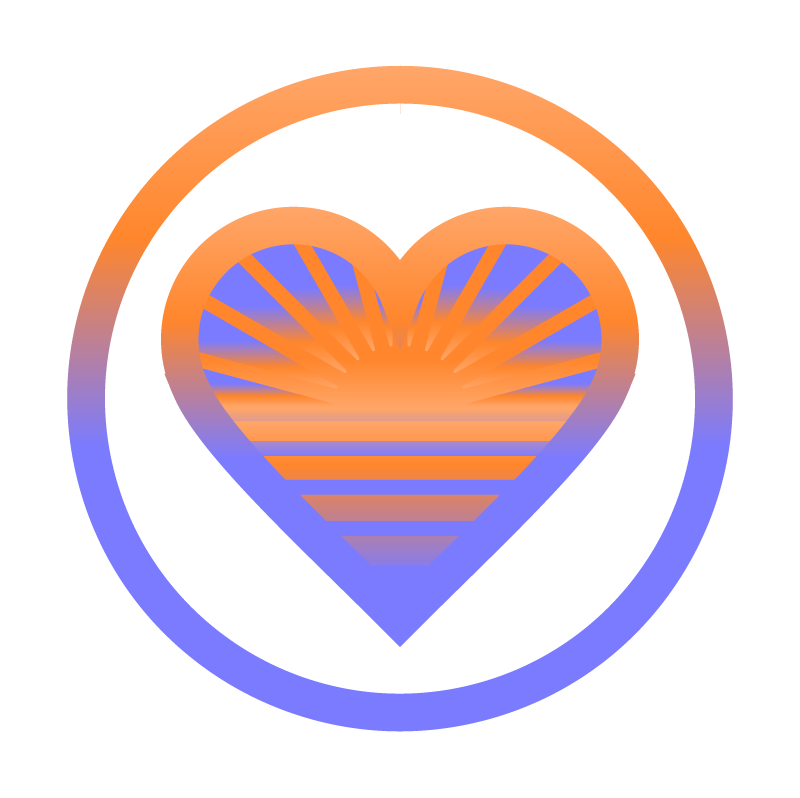
Why We’re Launching on TestFlight First
Before releasing Trusted Life Circle (TLC) to the public App Store, we’re launching through TestFlight — Apple’s official beta testing platform — to ensure the best possible experience for our users.
TestFlight allows us to:
- Gather real-world feedback from early users to improve features, fix bugs, and fine-tune the app.
- Test core functionality safely in a controlled environment before a full-scale public launch.
- Invite a select group of families and caregivers to help shape the app before it reaches a wider audience.
By joining our TestFlight beta, you’re not just getting early access — you’re helping us build a better, stronger tool for everyone navigating dementia care.
Step 2: Onboard & Create Your Account
-
Open the app and follow the guided setup.
-
Enter your name, email, and create a password.
-
Agree to the terms and conditions.
-
You are now the Guardian (the Circle’s lead administrator).
Step 3: Start a Circle
- Create a new Circle for your loved one.
- Name your Circle (for example: Nancy’s Circle).
- Upload a profile photo for the VIP (your loved one with dementia).
Step 4: Assign the VIP
-
Identify the VIP of your Trusted Life Circle — the individual you are supporting.
-
Input their name and connect their account.
-
Adjust their app settings for the best user experience (posting or non-posting abilities).
Step 5: Invite Circle Members
- From the Circle dashboard, send invitations to trusted family, friends, and caregivers.
- Invitations can be sent via email or phone number.
- Once accepted, these members become Contributors who can post photos, videos, and messages to the VIP’s feed.
Step 6: Start Sharing and Connecting
-
Contributors can now start posting directly to the VIP’s Circle feed.
-
The VIP will see a safe, curated stream of familiar faces, moments, and messages.
-
Guardians can manage settings to keep the experience smooth, gentle, and engaging.
